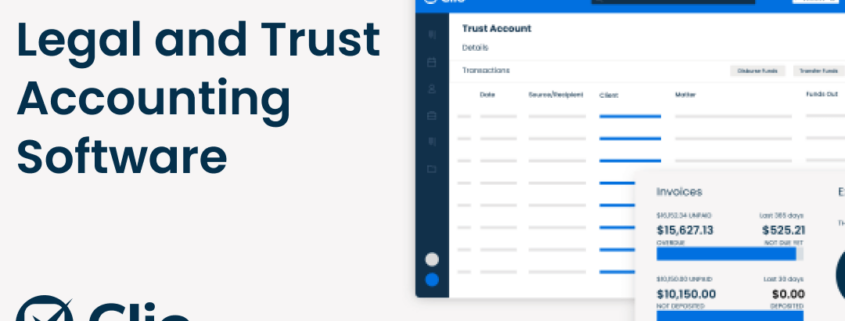Clio: Making Lawyer’s Jobs a Little Easier
IT Services for Lawyers
We may be just a local IT company, but we have no doubt that being a lawyer is hard work. You have so much to remember, research, ask questions about, and so much more. You go before judges and a jury and advise and represent clients. You communicate with colleagues, judges, and clients involved in each case. Add on the extensive amounts of research and analysis of legal problems. Advise and represent clients in courts, before government agencies, and in private legal matters. You interpret laws, rulings, and regulations for individuals and businesses.
You have spent hours, days, and years working toward your goal of becoming a lawyer and then you find out that you also need to learn how to financially manage your client’s trust accounts?! How in the world are you going to have time for that? Well, have no fear or stress for that matter! We partner with Clio, an organization that has a legal-specific management platform that just published a guide giving an overview of the fundamental trust accounting rules.
We highlighted a few of the benefits below, but go ahead and download the guide for free at the bottom of this article!
You can apply trust account funds directly to an invoice
Advanced fee deposits held in trust can be applied directly to an invoice in Clio. Once an invoice is shared with a client, you can transfer the invoice amount from the appropriate trust account to your firm’s operating account. The affected ledgers will automatically update with the new balance.
Collect trust requests with online payments
With online payments in Clio, you can send electronic bills and trust requests via email or secure client portals. Clients can immediately pay online using a credit card, and payments are automatically recorded to your client’s account and synced with your ledger. Payments can be made to your trust or operating accounts.
Trust ledger details at your fingertips
Getting a real-time view of any trust account, individual client, or matter ledger is easy with Clio. For a summary of all transactions, you can run detailed reports that show all account updates for a timeline specified. These reports include the receipt and deposit of funds, payment transactions, refunds, and disbursements.
These reports can be used to:
- Notify clients of account updates.
- File regular reports to overseeing bodies.
- Conduct three-way reconciliation across firm records.
If needed, reports can be exported from Clio into a CSV file that you can import into your favorite spreadsheet applications.
Sync trust accounting with QuickBooks Online
Clio also offers dedicated accounting integration with QuickBooks Online, which allows you to sync your records in Clio to your QuickBooks Online statement of accounts. Once the sync is set up, any trust account update you make in Clio will be automatically updated in both your assets and liabilities accounts in QuickBooks Online.
We will stop for now, because we don’t want to spoil all great information and not give credit where credit is due. Clio put a lot of time and energy into making this guide. So just click the link below and download it today!