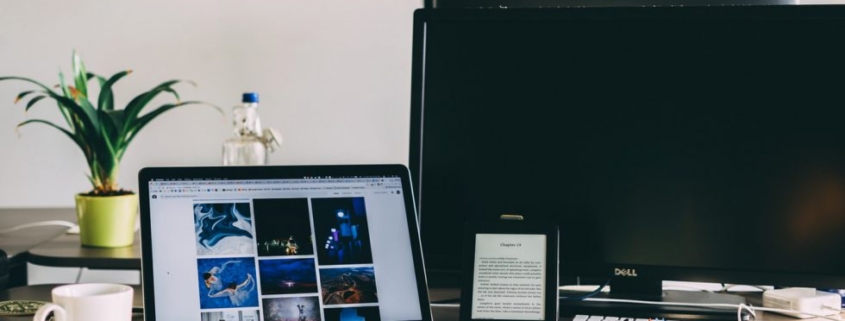Clean up your IT
IT Spring Cleaning
The sun is almost here and days will be getting longer. The birds and the bees will be buzzing. Spring is almost here! I say this as it is literally snowing outside our office. Wishful thinking I guess?
Spring cleaning –we’ve all heard it, right? But do we actually do it?
So how do we apply the ever-valuable spring cleaning to our Information Technology? Check out some simple tips to help you embrace the new season coming up and keep your tech in tip top shape. (Or maybe just be a rebel and don’t even wait for Spring!)
- Email – This is a big one as emails tend to build daily and can have a direct correlation on our mental clutter.
- Take some time to file and delete old emails.
- Once your inbox is manageable, consider implementing rules to automatically move emails from certain senders to folders or flag for follow up.
- Create “Today,” “This week,” or “This month” and then adjust accordingly as time goes on, simply drag and drop each email in to correct folders.
- Desktop & Electronic Files – Sometimes it’s easy for our desktop to become the ‘junk drawer’ of our computer. Loose files, shortcuts and folders seem to land there without really belonging there. Like the emails, this can cause mental clutter and should be addressed every so often to keep our systems, and brains, running smoothly.
- Where do I start?
- Start at one corner of your desktop and move across the screen and down
- Delete and file items where they make sense
- Look at each folder you’re dumping files into and make sure everything belongs or add additional folders in there if further organization is needed
- The more cleaned up and logical your folder can be, the easier it will be to find what you need.
- Where do I start?
- Keyboard, Mouse, Monitor & Phone – Outside of digital cleaning, there is great value in cleaning the technology we physically touch. The reality is Spring follows cold + flu season and we touch our tech daily. There are many great electronic cleaners out there so we recommend grabbing one and wiping down your keyboard.